License extension
When does license expire?
Just log in with your login information at www.deksoft.eu.
Once logged in, click on the button MY ACCOUNT which appears in the site header. The registration and identification information for the account will appear.
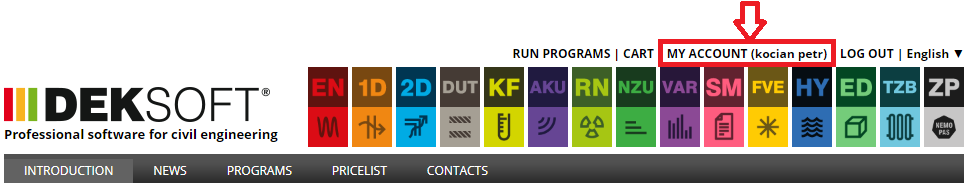
Program license expiration dates are also displayed here for the programs that are relevant to the account. For valid licenses, you can see the license validity period.
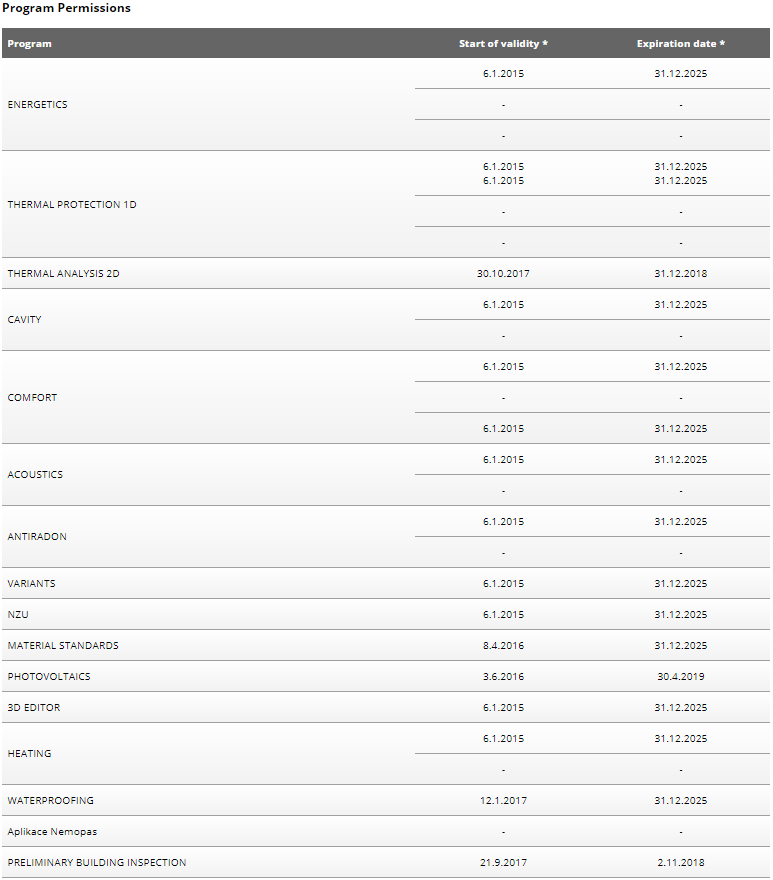
How to extend the license
Click on the PRICELIST tab. Choose whether to order licenses for the International use, Czech Republic or Slovakia. Choose the programs you want to buy. Click on the Continue in the order button.
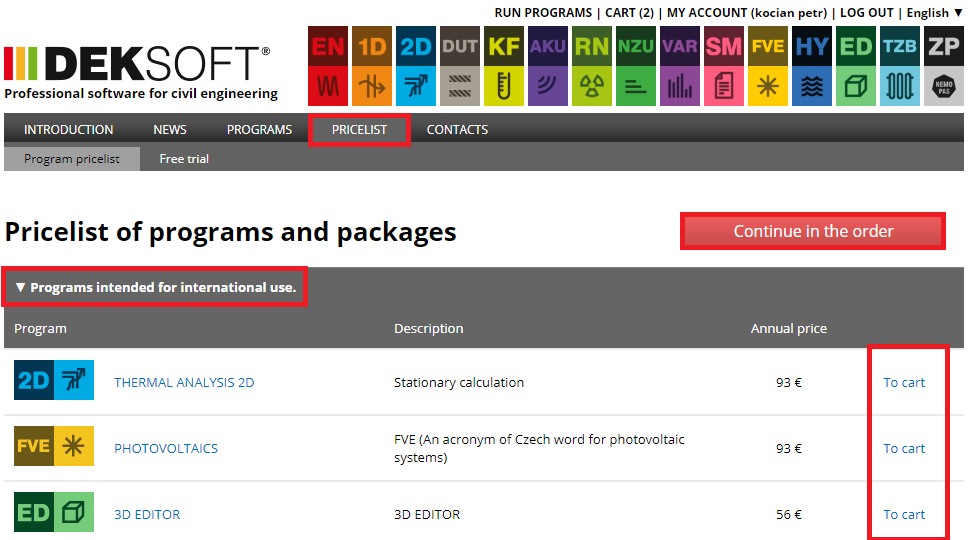
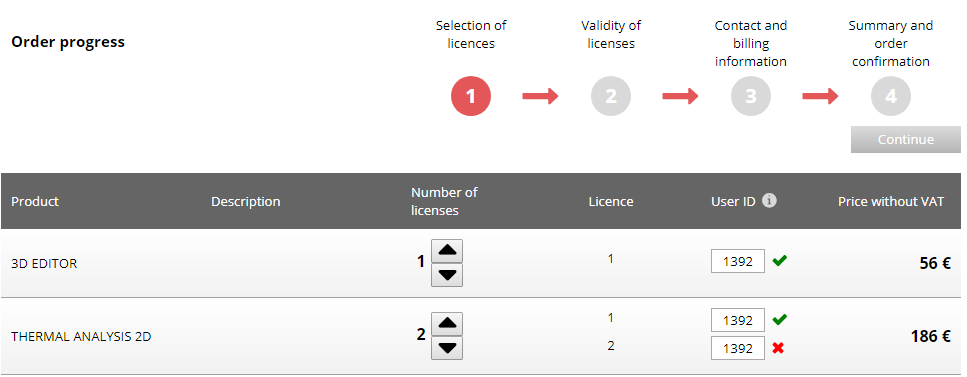
You can specify a validity start date and expiration date automatically or manually.
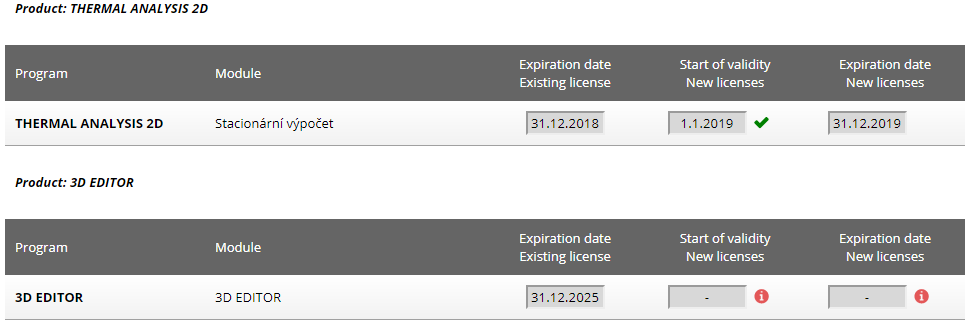
Fill in Contact and billing information. Check the final price on the tab Summary and order confirmation. Then you can finish the order. You will receive an email recapitulation and billing information. Make a payment. Upon receipt of the payment, we activate the licenses.
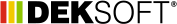
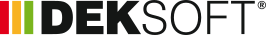
 Čeština
Čeština Slovenčina
Slovenčina English
English




















